In Infinite Campus, you can run the Period Count attendance report to find students who have perfect attendance.
To get to the report, go to Index > Attendance > Reports > Period Count.
In the report, you will select a date range for the perfect attendance time frame that you want to look at. Then you will enter a “0” in the field for “Having at most __ attendance marks”.
For status, select All. For excuse, select Unknown, Excused, and Unexcused. Generate Report:
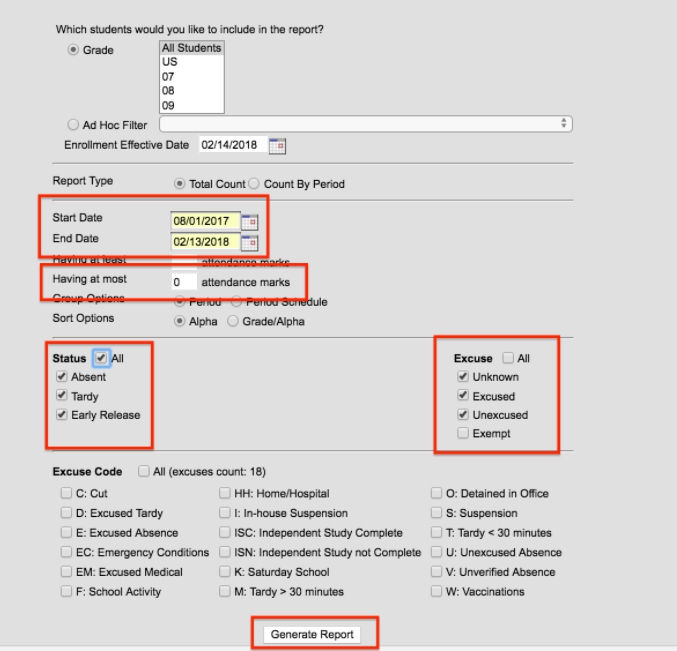
This report will display a list of students who do not have any negative attendance marks.
See also the NUSD Knowledge Base article, “Data Warehouse – Pulling Perfect Attendance“.
