Please follow this link to Campus Community (you must be logged in first) and read in total:
Notes:
- Our letters are called Truancy Letter 1 – Elem, Truancy Letter 1 – Secondary, etc and are listed under the Attendance Clerks group.
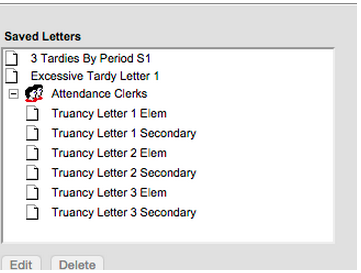
- Please don’t forget to read about how to manage these letters. If a student’s absence event is cleared, but the student is not reset, they will not trigger again when they reach the trigger, because they have already received a letter.
- When resetting the student because of correction of attendance events, the reference in the PLP Contact log should be edited to show the reset status of the student.
- When looking at the preview list of students, you can print a preview as well, by clicking the preview button and only printing the pages where the students are listed.
- Students can be excluded from the print by unchecking their names on the Print and Preview list.
