- Next, Log into your TOMS Account by clicking on the image above (If you forgot your password please fill out a work order.)

- To view student score reports you will click on “Links” and then “Online Reporting System (ORS)”

- On this page you can choose to either download scores into Excel (the first option) or use the online Score Report system (the second option). We recommend you select the second option for “Score Reports.”

- On your dashboard, click on one of the boxes with the “Number of Students Tested.” This represents how many tests have been scored. If you had 1000 students in a grade level, and only 583 had test scores, know that your “Achievement Levels” will likely change as more tests are scored.
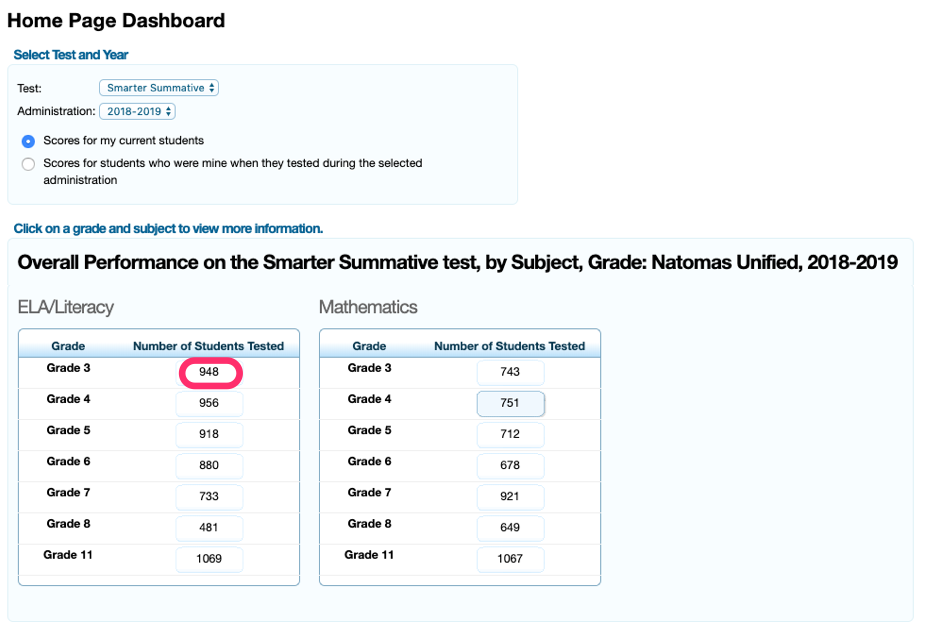
- Add the “% Standard Met” and “%Standard Exceeded” numbers together to get your current achievement rate. These are in dark green and green. Remember that these numbers may change before the final scores are completed in August sometime.


