Click here or the image below to login to Infinite Campus to access student grades and other information such as attendance records and due dates for assignments.
Student Instructions
- Login using the Single Sign-On (SSO) button and selecting your Google account.
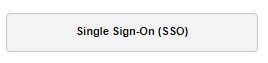
- Alternatively, you can login by typing in your student Google login information without the @email address part. Parents can use their child’s login information as well.

- To view grades, click the Grades link in the left menu. The current grades are those highlighted in yellow next to ‘NP3 High Final Grade’. The grades highlighted in green are the grades that were sent home on a past progress report. Please note that TA, Peer Tutor, Study Skills, and Advisory courses are Credit/No Credit only. They will appear as CR or NC.
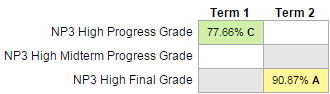
Parent Instructions
Mobile Instructions
- Download the Infinite Campus app from the appropriate app store for your phone using one of the links below.
- The app will first ask you for our District ID. Our District ID is LYYBRG as displayed in the picture below.
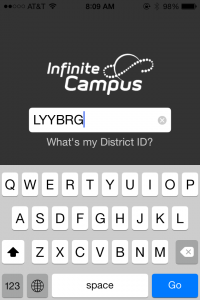
- Click on the menu button in the top left then click on ‘Grades’ to view your students past and current grades. Once again, current grades are those highlighted in yellow. For year long courses, you must change the view setting to ‘Term 2’ in order to see the student’s current grades. As you can see in the example below English 09 does not show a current grade because the Term is set to Term 1 instead of Term 2.

- Please note that if you leave the app logged in for a long time, you will need to press the Refresh button in order to view any changes to grades since your last refresh. To view the refresh button, press the menu button in the top left corner of your screen (iPhone).






