Go to the CAASPP website and select the Test Operations Management System (TOMS) button

This will open the Login screen.

Enter email address and password and Select the [Secure Logon] button. This will open up the TOMS landing page where users will be prompted to select a role. Once a role is selected for the current session, select the [OK] button.

Select the “Links” tab at the top the select “California Educator Reporting System (CERS)” link, which will open the CERS system.

Your student’s scores will be populated.
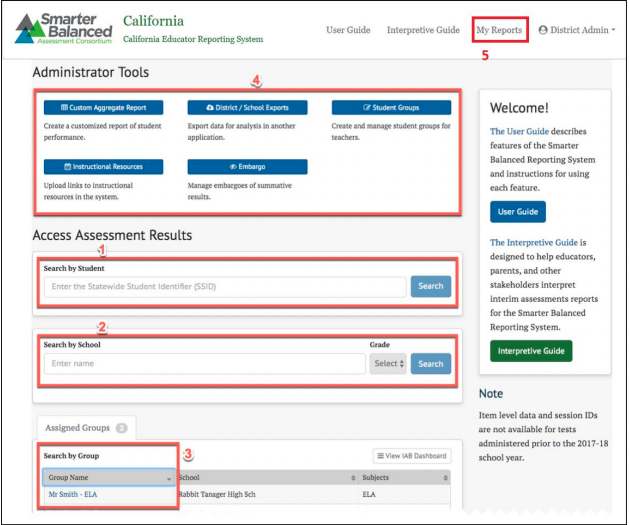
By default, the system displays the most recent assessment for the selected school,
grade, and school year, and the [Most Recent] button is selected. Selecting the [Select
Assessments] button or the [Display] plus icon [ ] opens a lower panel that displays
all available assessments, as shown in Figure 47.


The Results panel for an IAB is shown in Figure 60. One Results panel will be displayed for each assessment that was selected in the Selected Assessments panel as described previously. The results panel can be used to view all assessments such as IAB, ICA, or summative.
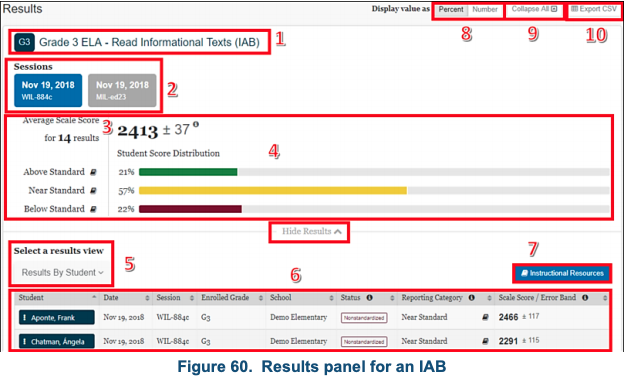
Click Here for the California Educator Reporting System User Guide for more Reporting Features in Detail.
